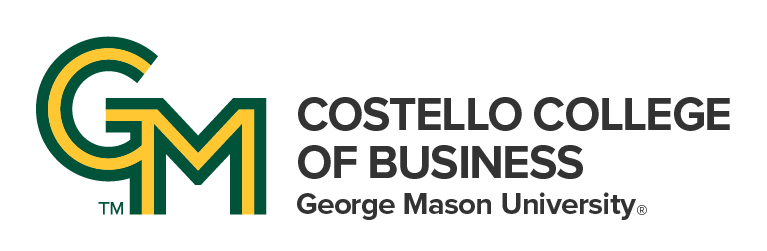Explore job search and career resources.
Prepare for any job search with the help of our curated career resource library.
Self-Paced, Online Career Modules
These Canvas modules will help you master career readiness basics and give you feedback on your job search materials from our Career advisors all in one place. Learn how to:
- Build an effective resume
- Write and customize your cover letter
- Design a job search strategy to fit your career goals
- Prepare for your interview
- Search for jobs and internships as an international student
- And more!
To access the online modules:
- Log into Canvas.
- Follow this link to the course.
- On the Self‐Enrollment Page, click the Enroll in Course button on the right side.
- Once you have been enrolled in the course, click the Go to the Course button on the right side.
Job and Internship Search Resources
- Curated for you: This spreadsheet of open job and internship postings is curated for Costello students by our Experiential Learning Manager. To view, you will need to be logged in to OneDrive using your Mason credentials.
- Costello CareerAI: Work with Theo, our AI career coach, to perfect your resume, cover letter, and interview skills. Email mycareer@gmu.edu to request access.
- Handshake: Connect with George Mason University's job/internship search and networking platform.
- Business Buzz Blog: See exclusive job postings shared with Costello students.
- Forage: Discover free 5-15 hour virtual work experiences curated by top employers.
- Job Accommodation Network (JAN): JAN is the leading source of free, expert, and confidential guidance on job accommodations and disability employment issues.
- Occupational Outlook Handbook: Obtain information about hundreds of different occupations and skills required.
- Work in Northern Virginia: Connect with hundreds of employers in Northern Virginia region who are actively hiring. Search for jobs and internships.
- InterviewStream: InterviewStream is an online interviewing preparation service that helps you rehearse answers to common questions, check your hardware for virtual interviews, and develop your elevator pitch.
- HigherEd: Connecting students to global opportunities. Identify domestic and international job/internship opportunities with EFMD (European Foundation for Management Development) corporate partners.
- CareerShift: Search multiple career sites and job boards at once. Use your Mason email address to create a free account.
- Passport Career: Identify international job/internship opportunities in up to 150 countries. Select "Register Now!" in the upper right corner of the home page, and enter Registration Key: gmuniver
Mentorships
MasonMentors is a formal, cohort style mentorship program available to Costello College of Business students. Applications open in the summer and close at the beginning of the school year. The program runs from September-May. Our mentors are Costello alumni, George Mason alumni, and industry professionals.
Career Buzz
- January 6, 2026
- January 6, 2026
- January 1, 2025
- August 22, 2023