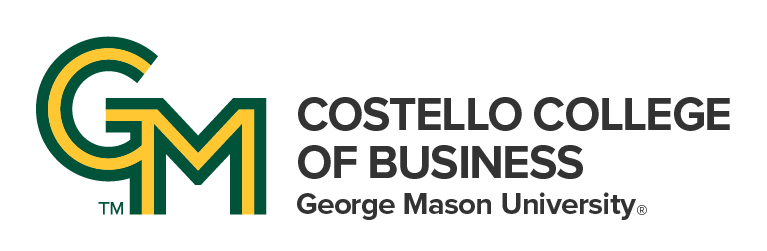Job Scams: What to Look Out For
Fraudulent Job Postings
Unfortunately, not every job posting is legitimate, even on trusted sites. Some internship and job offers are instead a method to gain personal information for use in identity theft and/or to steal money from you. It is vitally important that you know how to distinguish legitimate internship and job post from scams.
Never, and we do mean NEVER, send or accept money as part of the application process. Never send money or accept checks from employers to be deposited into your personal bank account for transferring money and/or depositing checks for the company. Many common employment scams will ask for money as a part of your training, an enrollment fee, or to buy supplies (like envelopes or shipping materials). These are ALWAYS a scam.
If the money sounds too good to be true, it probably is! Avoid job opportunities guaranteeing you a large sum of money a week and/or exceedingly high salary ranges for entry level or internship positions.
Multi-Level Marking Companies Are Scams. Companies like Amway, Herbalife, Cutco, YoungLiving, Monat, doTerra, and Younique operate in exactly the same way as illegal pyramid schemes. These companies often target students or members of minority communities by offering them a way to “run their own business,” but in reality, can make you lose thousands of dollars. Read this article from Forbes to learn more about how these companies operate. You can find a list of documented MLM companies here on Wikipedia or here on MLMTruth.org.
The job description is vague. If you read a job description and still don’t understand what the job post is asking for you to do, it is a scam.
Job Scams Via Email
Many job scams are sent to you unsolicited by email, text, or messaging app. What does a scam email look like?
The email is poorly written. One of the best signs of a scam email is poor grammar, bad spelling, or otherwise hard to read emails. Scammers often deliberately target people who have difficulty reading, communicating, or spelling because this population is particularly susceptible to being scammed. If you get an email that has misspelled words, grammatical errors, or doesn’t make a lot of sense, it is a scam.
The email is from @gmail.com, @yahoo.com, @outlook.com, or similar addresses. Legitimate companies should have email addresses that end with their company’s website name. For example, George Mason University emails end with @gmu.edu, but a scam email pretending to come from a Mason employee might come from @mason.com.
The email was sent to multiple applicants. Communications from legitimate companies will only be sent to you and will not contain the email addresses of other candidates.
The email does not contain your name. Emails that do not address you specifically (ie, “Hello Applicant” or “Good Afternoon” are typically scams. Hiring officials will typically include your name in the email (ie, “Hi Mary,”).
The email asks you for personal information. If an email asks you to supply your full name, address, Social Security number, phone number, date of birth, or any other personal information, it is a scam. A legitimate company will ask you to provide this type of information on a secure platform, like in their official application process or in person.
You can see examples of real scam emails here.
Keep In Mind
Anyone’s email can be hacked. There has been an increase in legitimate emails being hacked with fraudulent job offerings. Always be cautious of applying to jobs in emails. If you receive an email from a trusted source that seems suspicious, has poor grammar, or is out of character, reach out to this person by a different method to make sure the message is legitimate. (For example, if you receive an email from a professor that seems fishy, call or ask them in person if it was from them. Don’t just respond to the email – that will go directly to the scammer!).
Do not click links in suspicious emails. If a link is unsolicited and you are unsure of the source, do not click it. Fraudulent employers will use domain names similar to a recognizable company with slightly different spelling. e.g. kearneyco.com versus kearneycompany.com or us.kearneyco.com
If you didn’t apply to a job, but you received an email for an interview or job offer, be careful! Typically, you apply to an organization, and then you receive a communication extending a job interview or job offer. Pay attention to grammar, spelling, and the sender’s email address with domain names.
Legitimate Companies Won’t Communicate Via Text or Chat. If you get an email asking you to continue communicating by text or messenger app (WhatsApp, Facebook Messenger, Telegram, etc.), it’s a scam! Legitimate companies will never ask you to communicate by texting or via messenger app.
Help! Is This a Scam?
If you receive an email that you think is suspicious, do not respond to the email and contact the ITS Support Center at support@gmu.edu to verify the legitimacy of the email.
If you suspect that you have been a victim of a scam via a position posted in Handshake, please notify Career Services at 703-993-2140 and/or email mycareer@gmu.edu.